Micro OLED Display for 1/10 Remote Control Climbing Vehicle 1/14 TAMIYA Remote Control Engineering Vehicle DIY
Notice:
Working voltage: 6V-15V(2S-3S)
Motherboard can not be in contact with metal
Please do not connect the wrong circuit! Otherwise it is easy to cause short
circuit
LCD display function: brand logo, voltage display, battery percentage,
power-on timing, temperature display, low-voltage alarm: you can set the
lithium battery alarm voltage yourself to avoid battery damage from battery
loss. Temperature-controlled fan: You can set the cooling temperature by
yourself. When the oil temperature of the excavator is higher than the set
value, the cooling fan is automatically turned on to cool the hydraulic oil.
When the oil temperature is lower than the set value, it is automatically
turned off to save electricity. Boot timer function: You can clearly see your
boot time.
Features:
100% brand new and durable
Suit for 1/8 1/10 1/12 1/14 RC Crawler Car Tamiya tractor series
color display module! Extreme simulation supports light linkage, icon linkage
and speedometer linkage!
Change the startup log0 method:
in the main interface, click any key to enter the setting interface, move the
cursor to the log0 function through the left and right keys, and press the OK
key to enter. At this time, the screen displays log0 in full screen. After
selecting the desired icon through the left and right keys, press the OK key to
save and exit. The next startup will start with this logo.
Change the alarm voltage method:
in the main interface, click any key to enter the setting interface, move the
cursor to the alarm voltage function through the left and right keys, and press
the OK key to enter. At this time, the current alarm voltage is displayed in
the full screen. The voltage can be increased or decreased through the left and
right keys, and the step value is 0.1V. After adjustment, press the OK key to
save and exit.
Change the heat dissipation temperature method:
in the main interface, click any key to enter the setting interface, move the
cursor to the heat dissipation temperature function through the left and right
keys, and press the OK key to enter. The first line of the screen is the
current temperature, the second line is the heat dissipation temperature, which
can be increased or decreased through the left and right keys, and the step
value is 1 ℃. After adjustment, press the OK key to save and exit. Power
supply voltage calibration method:
in the for the fine adjustment function, press the OK key to enter. At this
time, the current alarm voltage is displayed in the full screen. The voltage
can be increased or decreased through the left and right keys. The step value
is 0.1V. After the adjustment, press the OK key to save and exit
packing list:
LED color display*1 set

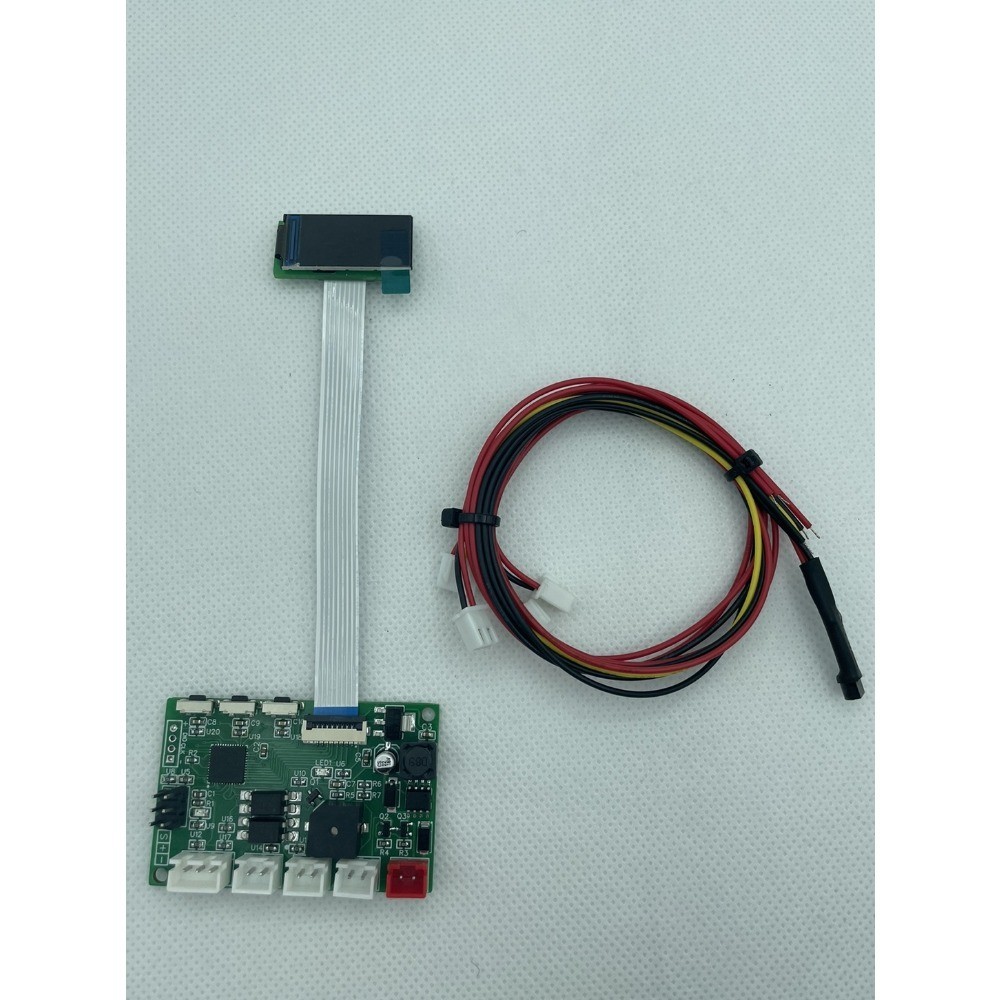
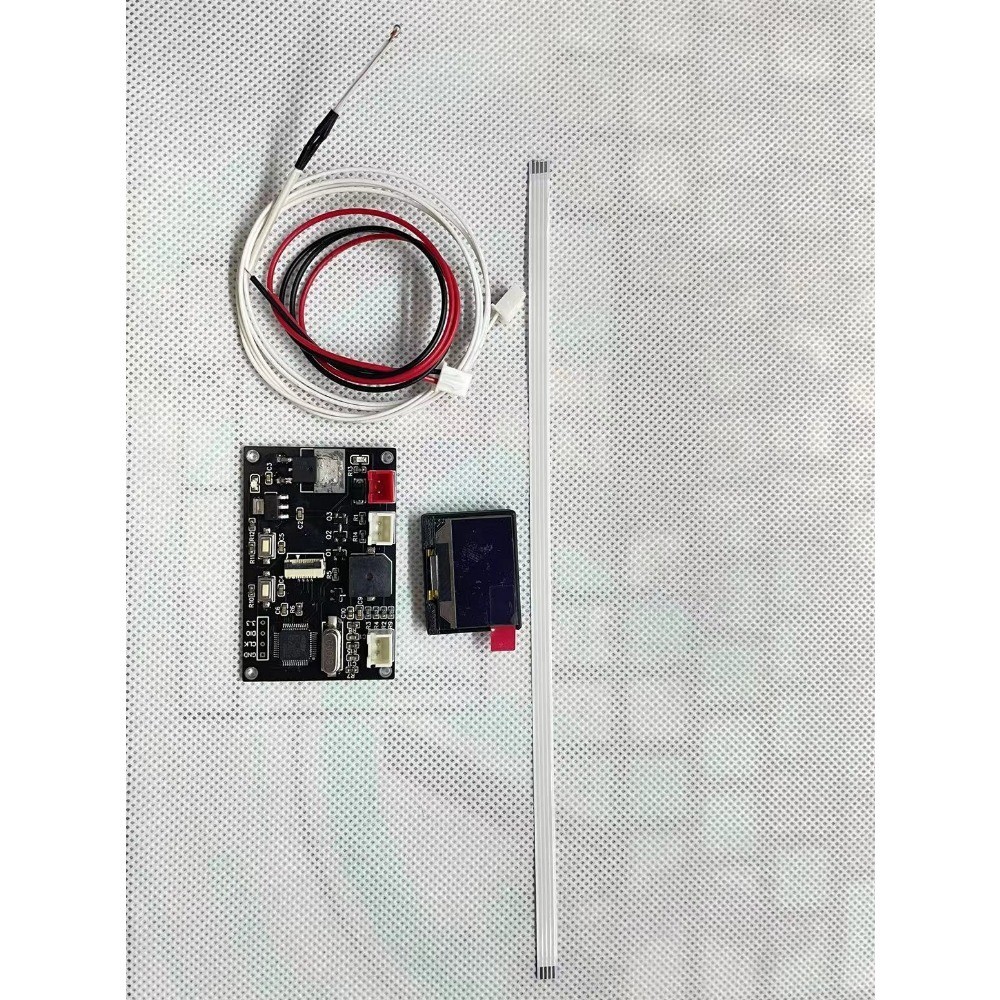
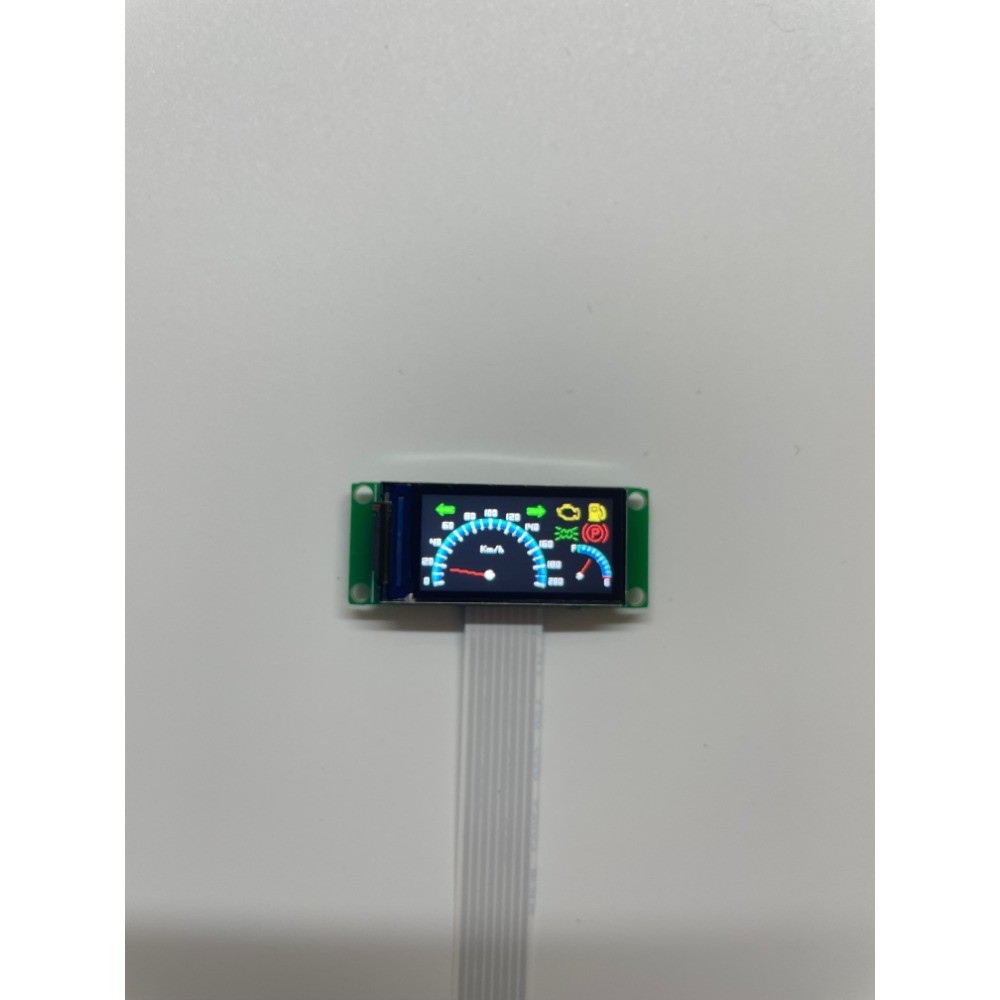


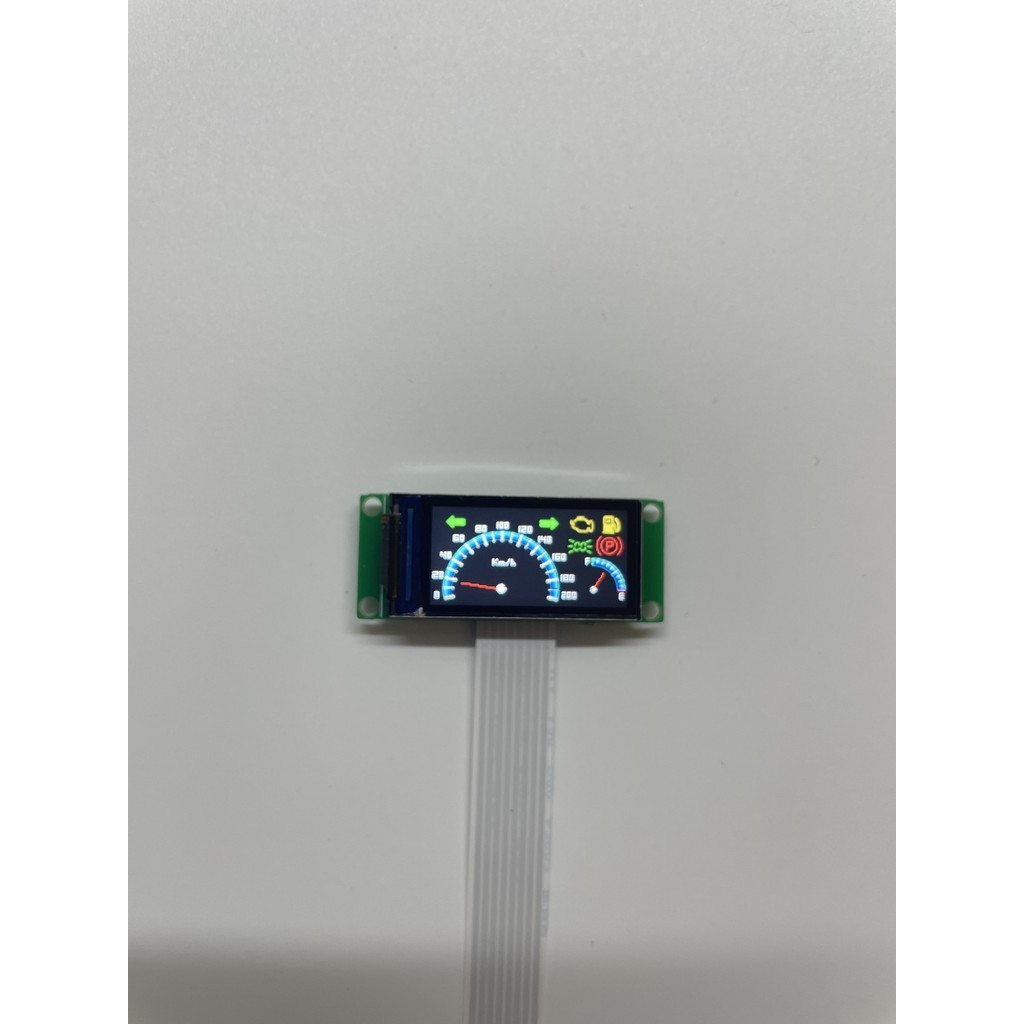

Working voltage: 6V-15V(2S-3S)
Motherboard can not be in contact with metal
Please do not connect the wrong circuit! Otherwise it is easy to cause short
circuit
LCD display function: brand logo, voltage display, battery percentage,
power-on timing, temperature display, low-voltage alarm: you can set the
lithium battery alarm voltage yourself to avoid battery damage from battery
loss. Temperature-controlled fan: You can set the cooling temperature by
yourself. When the oil temperature of the excavator is higher than the set
value, the cooling fan is automatically turned on to cool the hydraulic oil.
When the oil temperature is lower than the set value, it is automatically
turned off to save electricity. Boot timer function: You can clearly see your
boot time.
Features:
100% brand new and durable
Suit for 1/8 1/10 1/12 1/14 RC Crawler Car Tamiya tractor series
color display module! Extreme simulation supports light linkage, icon linkage
and speedometer linkage!
Change the startup log0 method:
in the main interface, click any key to enter the setting interface, move the
cursor to the log0 function through the left and right keys, and press the OK
key to enter. At this time, the screen displays log0 in full screen. After
selecting the desired icon through the left and right keys, press the OK key to
save and exit. The next startup will start with this logo.
Change the alarm voltage method:
in the main interface, click any key to enter the setting interface, move the
cursor to the alarm voltage function through the left and right keys, and press
the OK key to enter. At this time, the current alarm voltage is displayed in
the full screen. The voltage can be increased or decreased through the left and
right keys, and the step value is 0.1V. After adjustment, press the OK key to
save and exit.
Change the heat dissipation temperature method:
in the main interface, click any key to enter the setting interface, move the
cursor to the heat dissipation temperature function through the left and right
keys, and press the OK key to enter. The first line of the screen is the
current temperature, the second line is the heat dissipation temperature, which
can be increased or decreased through the left and right keys, and the step
value is 1 ℃. After adjustment, press the OK key to save and exit. Power
supply voltage calibration method:
in the for the fine adjustment function, press the OK key to enter. At this
time, the current alarm voltage is displayed in the full screen. The voltage
can be increased or decreased through the left and right keys. The step value
is 0.1V. After the adjustment, press the OK key to save and exit
packing list:
LED color display*1 set























